
Project Link

PROJECT LINK
A platform concept for educators. Developed during the Globant Seattle Hackathon for education innovation.

THE BRIEF
“There is something undeniably new about innovation in education now. Modern technology has prompted sweeping changes in education at a faster pace and with a further reach than ever before. Laptops and tablets are regular fixtures in many classrooms, and online degree programs make education accessible to students from all walks of life, all over the world. Join us as we Hack the Future of Education and discover how technology will further reshape the way children, teens, and adults learn about the world around them.”
What do you envision for the future of education?

OPPORTUNITY
To innovate for the future of education, I wanted to work on an idea for Project-Based Learning that came out of the initial hackathon brainstorm session. I organically teamed up with two other individuals interested in the same topic and we began to ideate. The opportunity that we wanted to pursue was a way to bring organizations, businesses, and universities together with teachers and students to create mutually beneficial experiences.
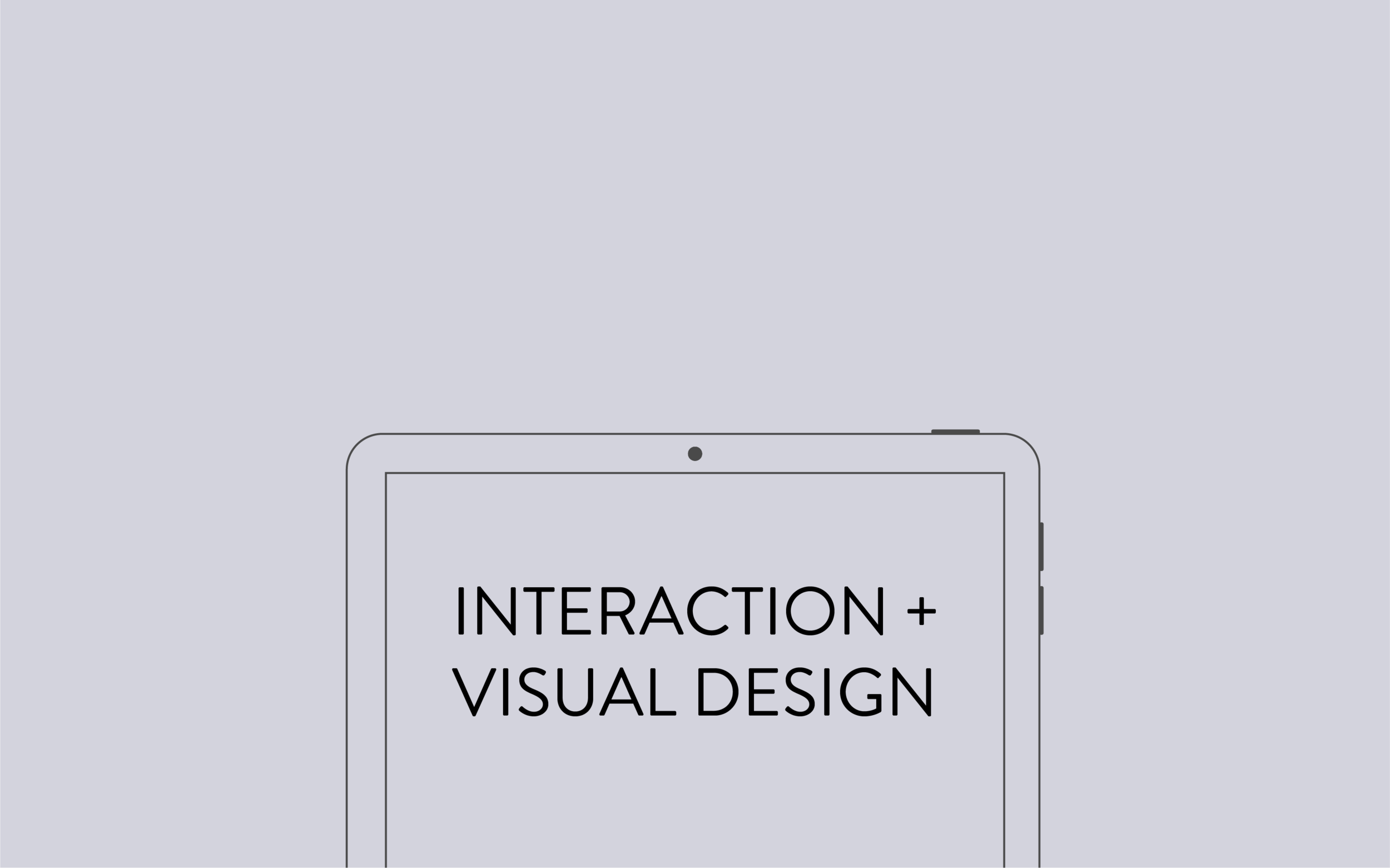
MY ROLE
Interaction, Interface, and Visual Design
Hackathon Length: 12 hours
Teammates: KayLi Wang | UX Researcher and Bryce Taylor | Senior Fellow at The University of Washington

PROCESS
1. Ideate
2. Develop “I statements” from teachers, parents, and organizations to synthesize and develop proto-personas and illuminate pain points.
The main problem we needed to solve is that teachers need a way to easily access project based curriculum because they are very busy and it is difficult to determine if a project is grade or skill appropriate. We believe that by creating a platform to connect teachers to real-world projects supplied by organizations, we will improve both teacher and student experiences. We will know this to be true when we see an increase in reported student engagement and test scores.
3. Design challenge and user flow.
4. Research, Develop a business model, Create prototype.
5. Deliver the pitch.
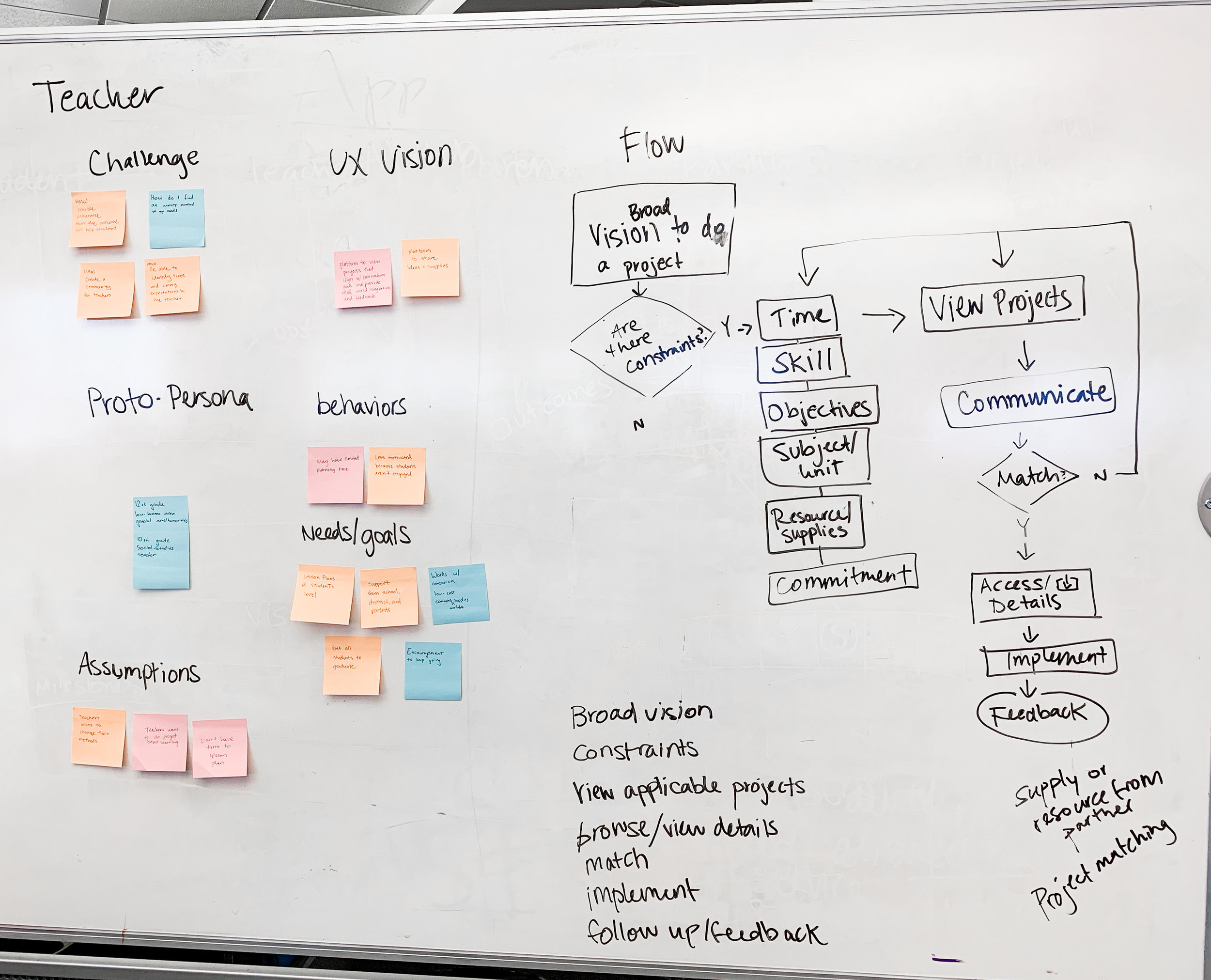
DESIGN CHALLENGE
Since time was of the essence during this one-day hackathon, I opted to do a design challenge with my team so that we could quickly get behind a proto-persona (teacher), user flow, and UX vision. This put each of us on the same page and propelled us into our respective roles. I started on a simple web UI while my teammates worked on the Project Based Learning research and the business model.

RESEARCH
Project-based learning develops 21st-century skills while improving test scores and boosting engagement.
The Standardized Test Outcomes chart shown here is just one example where observed students (LeTUS Participants) showed higher percentages on standardized test scores.
Additional published studies have shown project-based learning to be neutral or positive, and teachers report increased student engagement when working on projects.
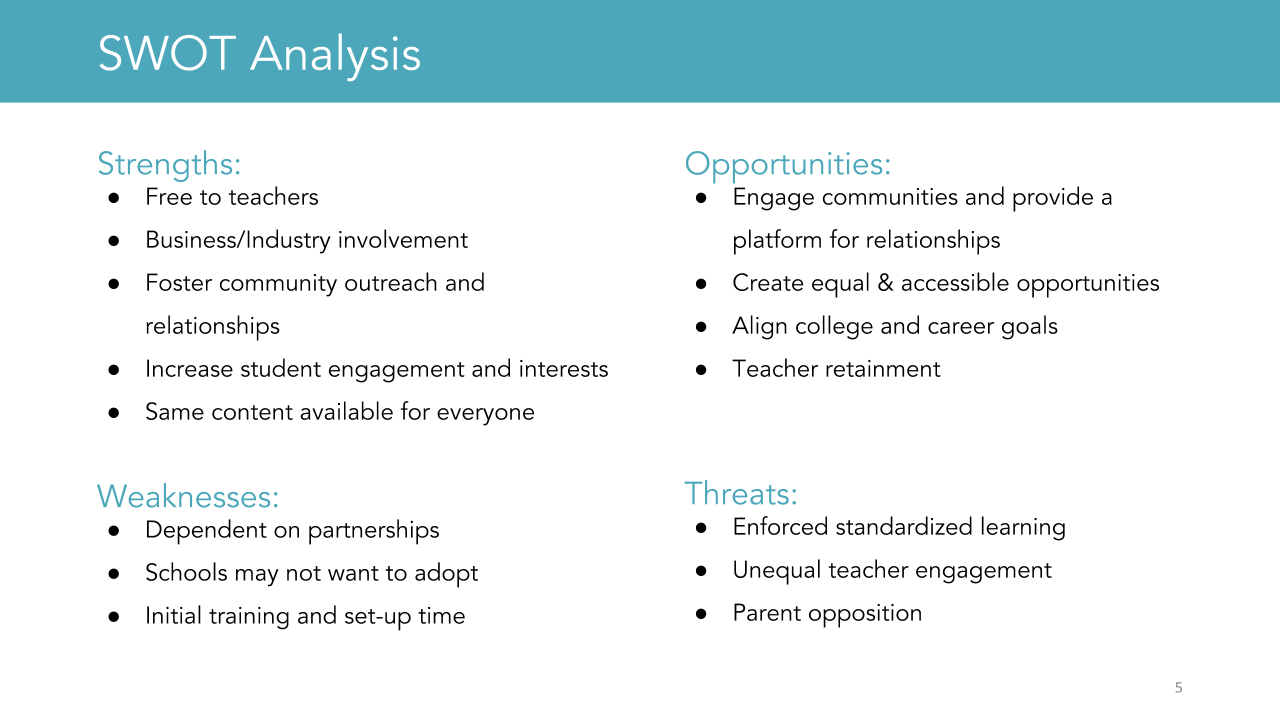
BUSINESS MODEL
UX Researcher KayLi Deshon developed a subscription based business model so that companies or organizations could contribute projects to the platform and receive ideas and feedback from the students. She also conducted a SWOT analysis to strengthen the pitch.

SKETCHING
While my partners were researching, I began by sketching out a few ideas for the interface and got immediate feedback from the team.
Before putting these ideas into a wireframe, I tested the sketches with an educator present at the hackathon.
Once the basic ideas were solidified and our researcher supplied me with the platform name Project Link, I built the wireframes in Sketch.

WIREFRAMES
Due to time constraints, I went directly from sketching to a high fidelity prototype. The wireframes involved pop up boxes and dropdown menus so that educators could easily choose project criteria, exit the pop up if needed, or just browse the project gallery.
Once the educator reviews the projects, they can collect the project, where it will remain in their account so that they can review it later if they are short on time.
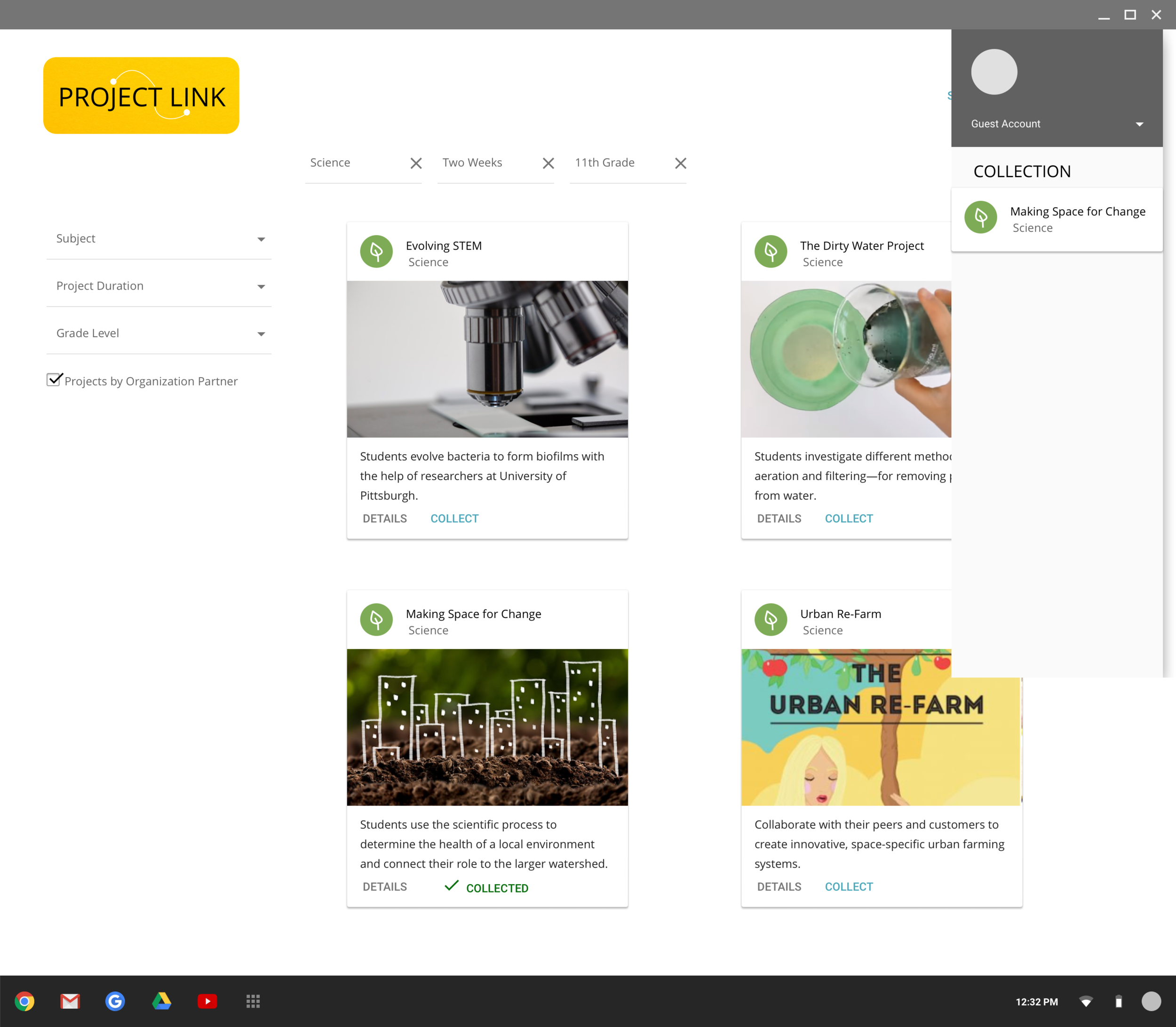
PROTOTYPE DEMO
The goal of the demo was to present a simple prototype of the initial path that an educator would take through the interface to collect projects.
I demonstrated that Project Link will provide a matching system to match teacher requirements to potential projects in order to encourage partnerships between teachers and organizations and unique real-world learning for students.
Take a look at the demo video below.


JUDGING CRITERIA
Relevance: Your idea is relevant to educational institutions, teachers or students
Innovation: Your idea is original and pushes aside traditional industry paradigms
Feasibility: Your idea is practical and operable—not “magic”—and makes sense within known parameters
Presentation: Your presentation is clear, enjoyable, and professional

IMPACT
After presenting the pitch for the platform, complete with research, current examples, a SWOT analysis, and prototype demo, our team defended the business model and financial strategy to industry professionals. I walked through the demo and explained that the initial source of projects would be developed by education consultants working with the business/organization to turn their project need or idea into a realistic school project that meets curriculum requirements. When an educator views the home page and selects “Get Started”, the initial criteria selections would serve as search filters, but in the future we would hope to build out more of a recommendation system using Machine Learning. The pitch received excellent feedback from the Hackathon attendees and judges.
At the end of the day, Project Link was awarded 3rd Place!